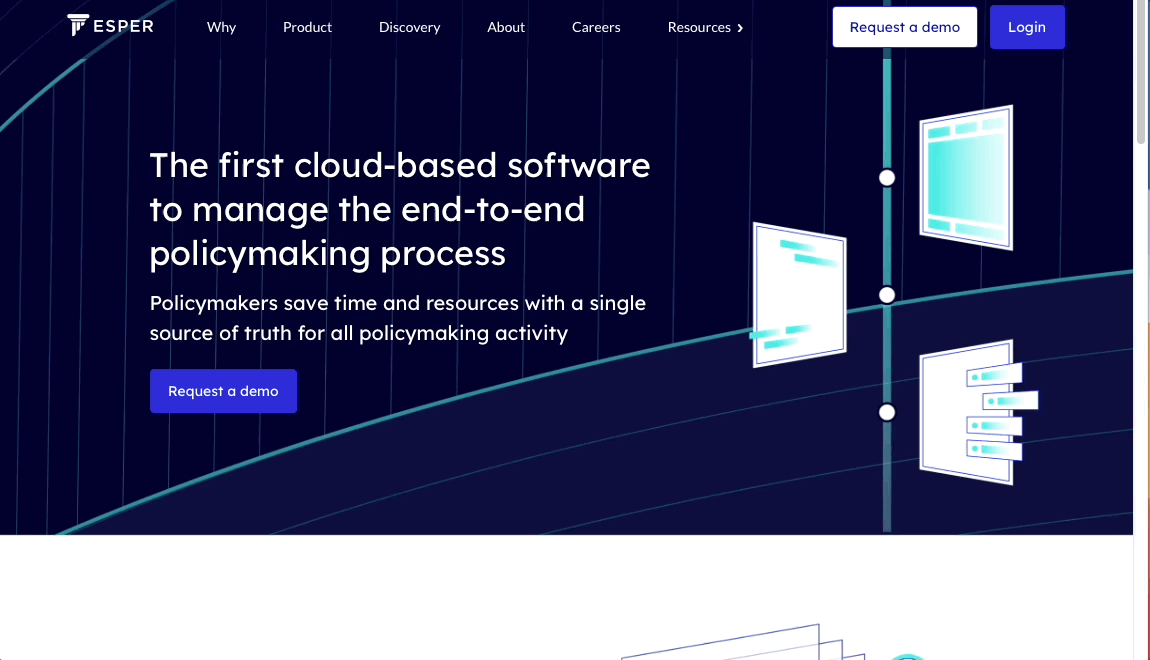- Help Center
- User Settings
How to log in to Esper
Navigate to www.esper.com and click Log In at the top right of the screen in the navigation bar. This takes you to a login screen to enter the email address and password associated with your account. If there are difficulties with your password, please review the Reset Password section.