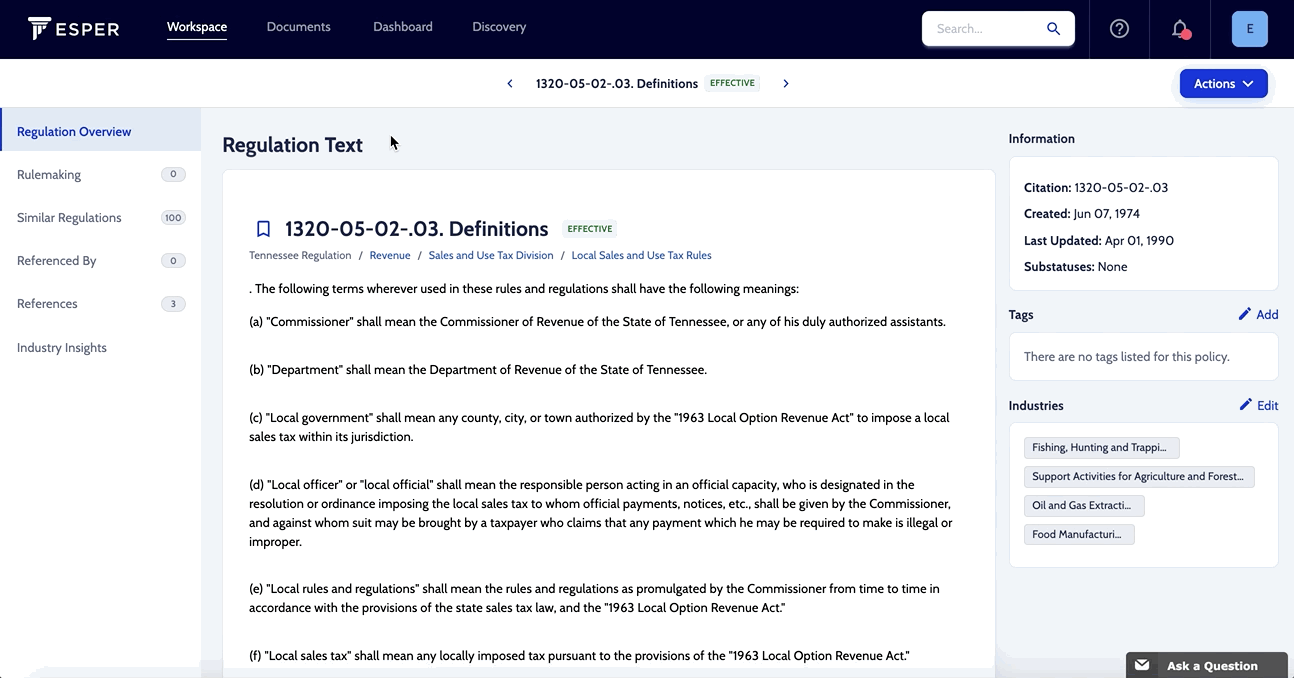Industry Insights
The Industry Insights tab shows the latest data from the Bureau of Labor and Statistics for employment, wages, and number of businesses in your jurisdiction. To view the data, NAICS codes must be associated with the policy. This tool is designed to support economic impact analyses for rulemakings.
Add Industries
To add industry insights to a policy from the Policy Page, click Industry Insights in the pane on the left of the page, then select Add Industries. Either search using keywords or select the industries that the policy impacts from the pop-up list.
Graphical data will appear based on the chosen industries. Use the Chart dropdown menu to toggle between the Businesses, Employment, and Wages charts. An industry is denoted by a unique color.
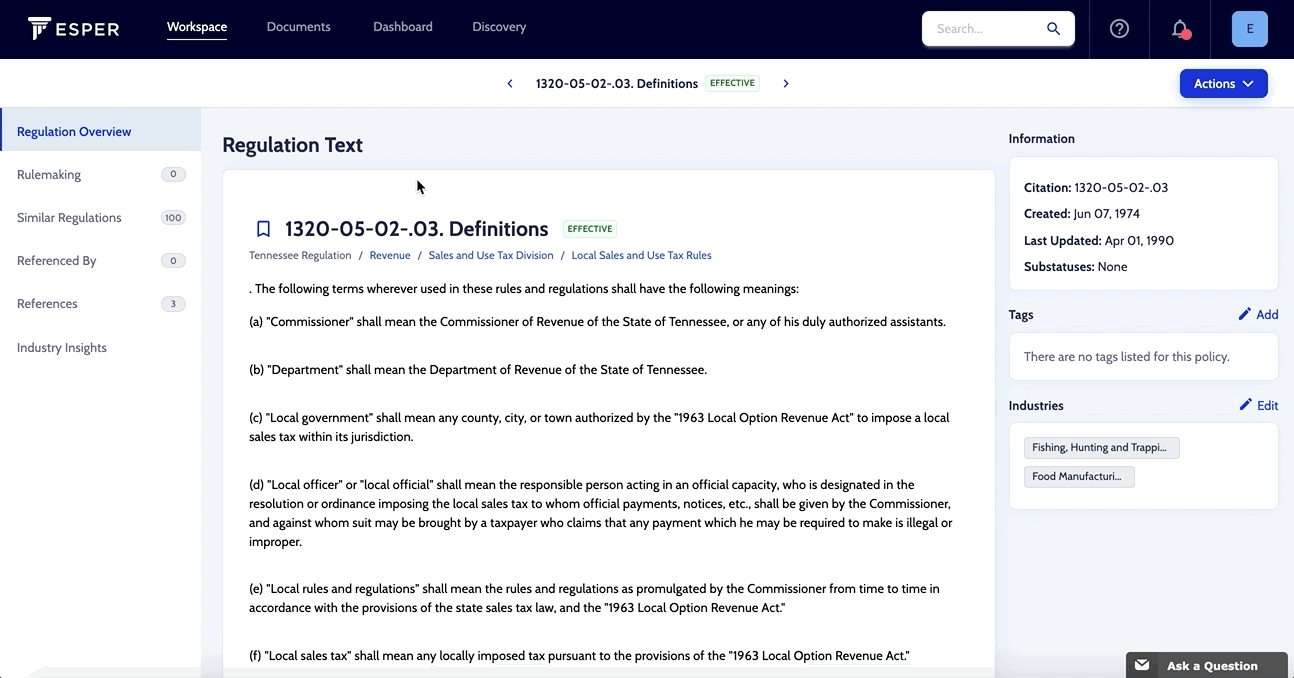
Remove Industries
To remove one or more industries, click Edit Industries followed by the X on the industry to delete. Click Update, to view updated charts based on the change.