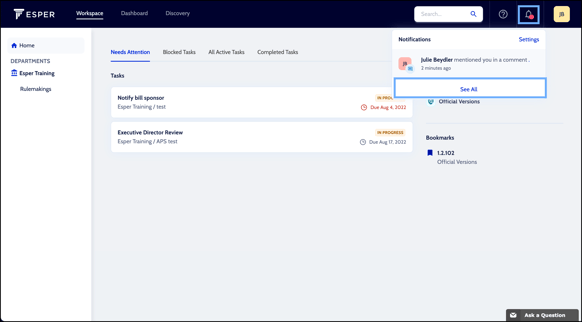Esper's in-app and email notifications give control over the notifications you receive and when you receive them. Utilize in-app notifications in addition to or in lieu of emails from Esper.
View all notifications
Notifications are denoted by a red dot on the bell at the top right. To view notifications:
- Click the Bell icon at the top right of the screen
- Your most recent notifications are displayed, to view all notifications
- Click the See All hyperlink at the bottom of the list
Notification Settings
Esper has many options for notifications. Not only does Esper allow you to customize how and when you are notified, it allows you to customize your settings based on type of activity as well. To adjust your notifications settings:
- Click your Initials in the upper right corner
- Click Account Settings
- Click Notification Settings in the left-hand sidebar
- For each activity listed, select your desired Notification Method
- For email notifications, select your Email Frequency
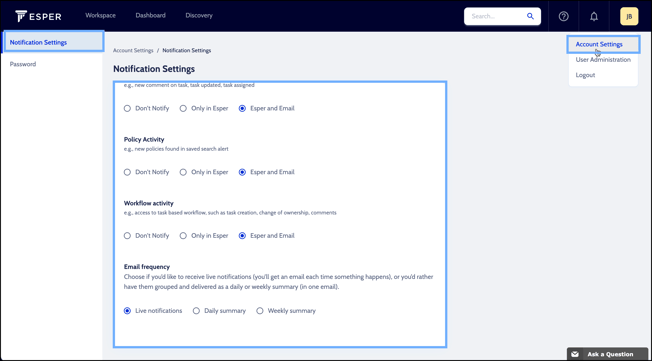
Note: Esper recommends receiving notifications in the application as well as via email (‘Esper and Email’) with email frequency set to ‘Live notifications’ to ensure you keep up to date with all activities related to your rulemakings.