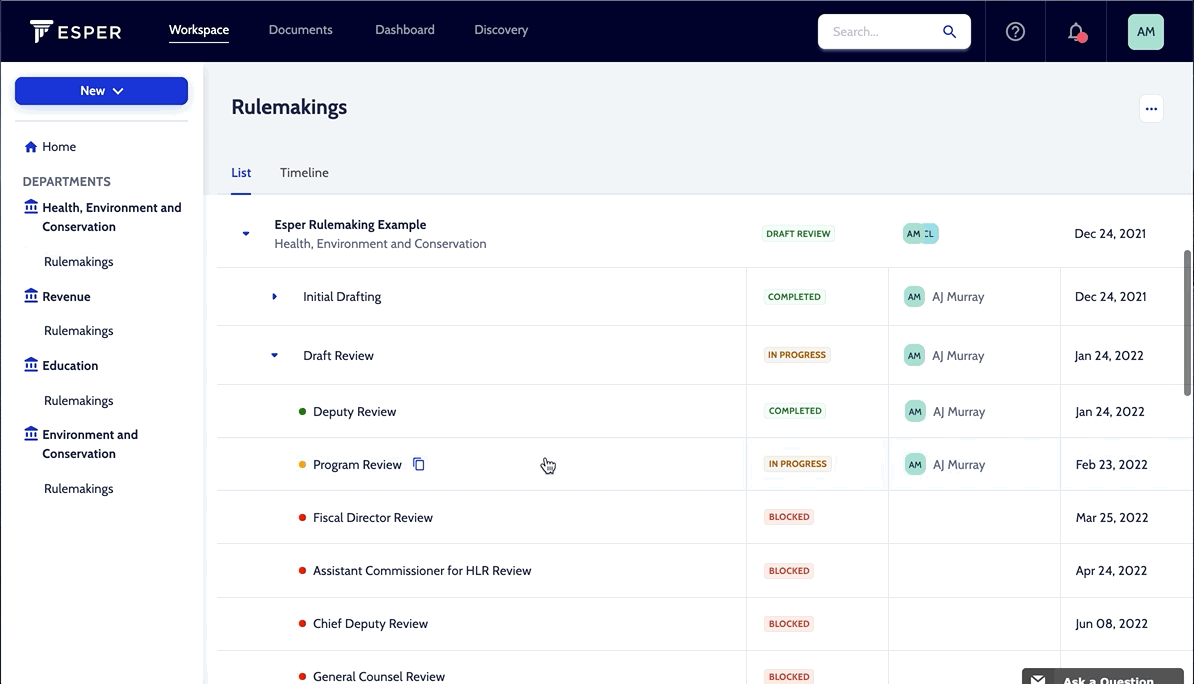Re-opening Tasks
Re-opening a task means changing the status of the task from Complete to Re-Opened so that it can be redone. You would re-open a task for example when a rulemaking is sent back in the workflow because edits to the text were requested.
Tasks can be Re-Opened in two ways. (1) Completed tasks can be re-opened by opening the task and navigating to the top-right menu to select 'Re-open Task'. This action will change the status of the task from Completed to Re-opened, or, (2) when a reviewer 'Requests changes' on a task and selects the stage in the workflow to revert back
Re-Opening a Completed Task:
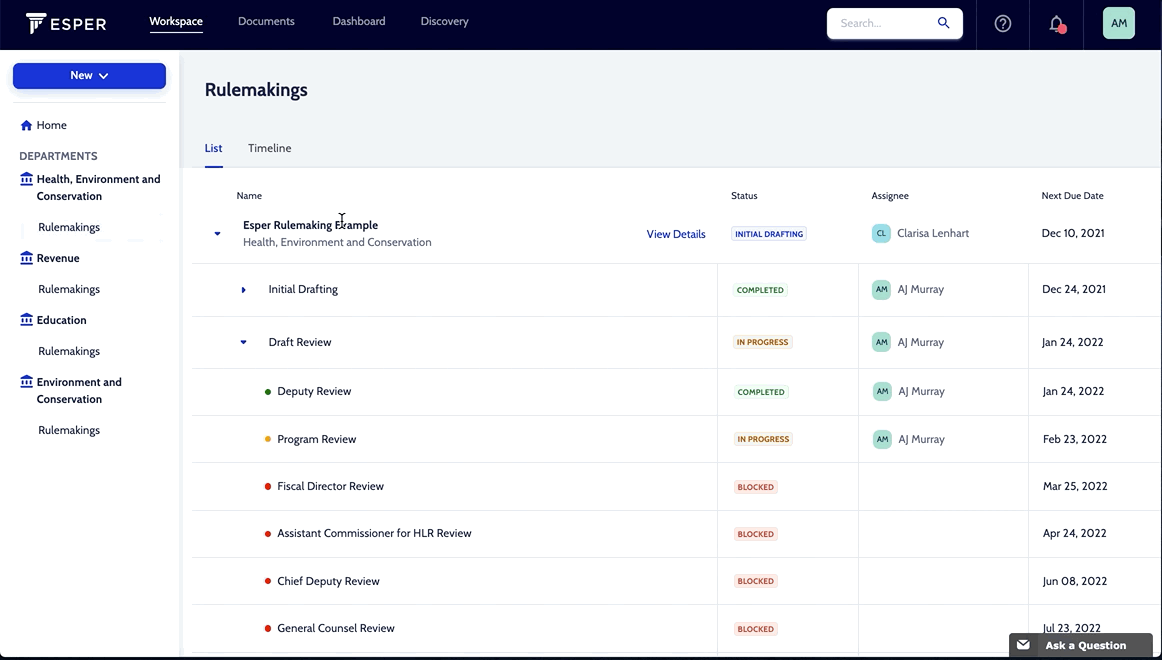
Reviewer Requests Changes on Task: