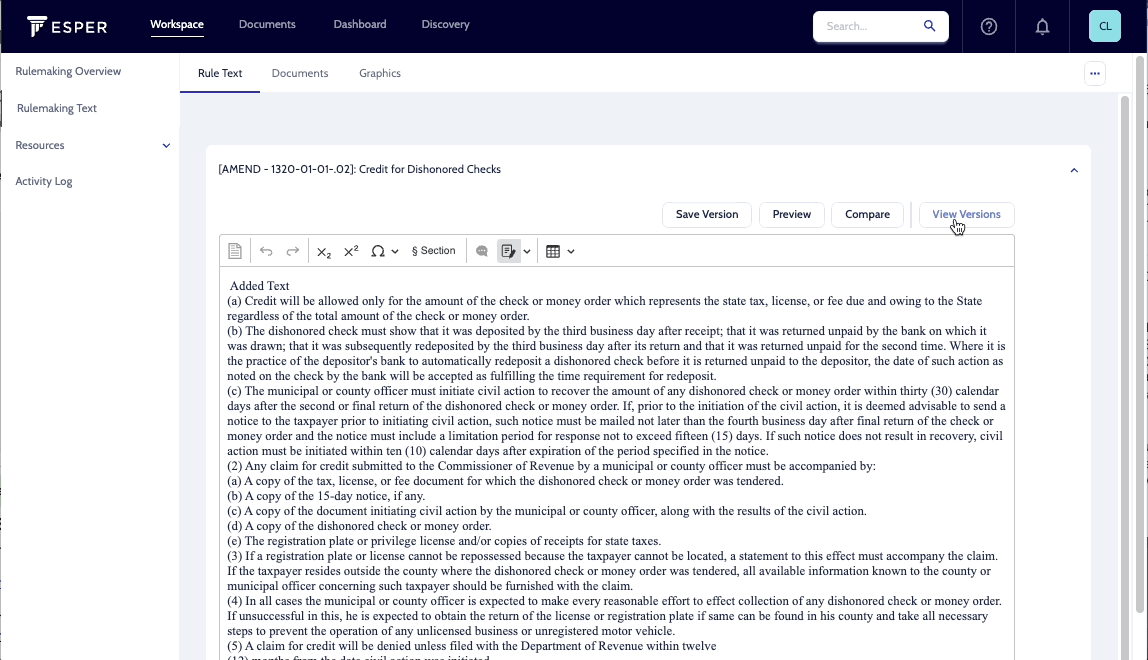This is an older editing experience supported in only a select number of agencies. If this does not look familiar, please see Rulemaking Documents
To revert back to a previous version, select View Versions and then choose a named version or autosaved version from the dropdown menu.
Before finalizing the reversion, you will be able to preview the text of the selected version to which you are reverting.
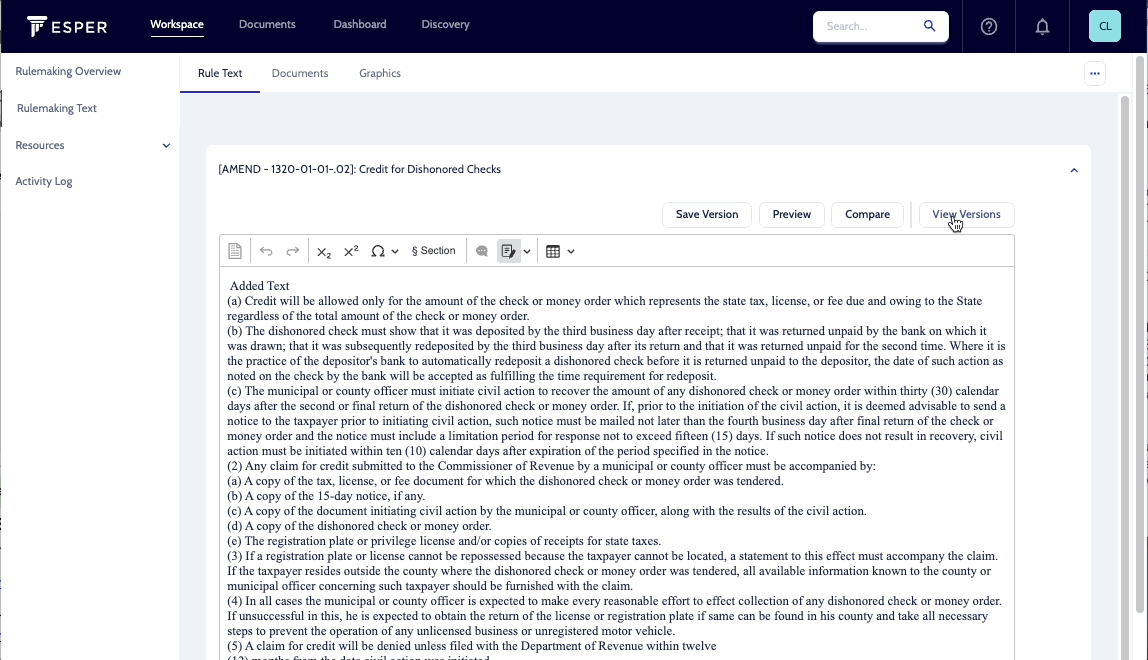
Or, rename the version by selecting Edit next to the version name, updating the name, and then selecting Submit. Close out of View Versions by clicking the X at the top right.