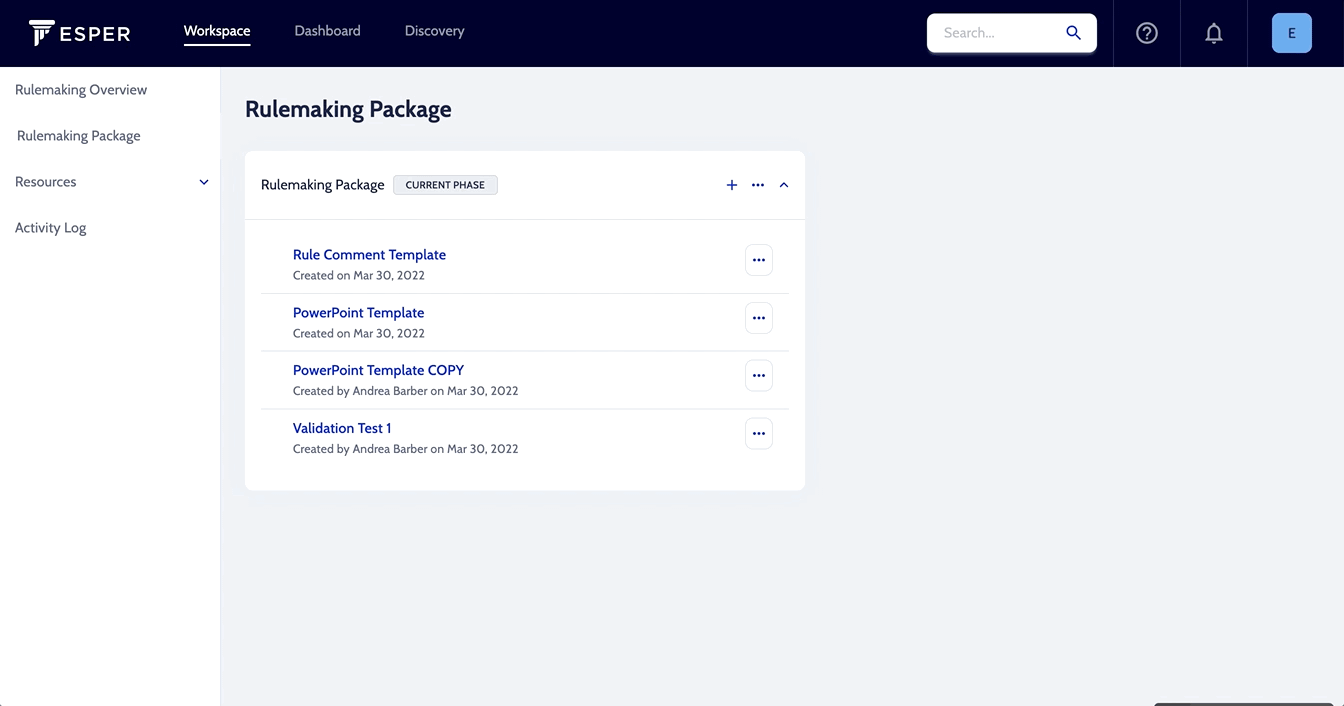Add and edit required rulemaking forms in Esper. From the Rulemaking Package tab, click Add Form. Select from the dropdown the form to add to the rulemaking. To edit the form, click on it and input text. All documents in Rulemaking Documents will export with the rulemaking.
Alternatively, you can upload a document created outside of Esper using the Upload Attachment option.