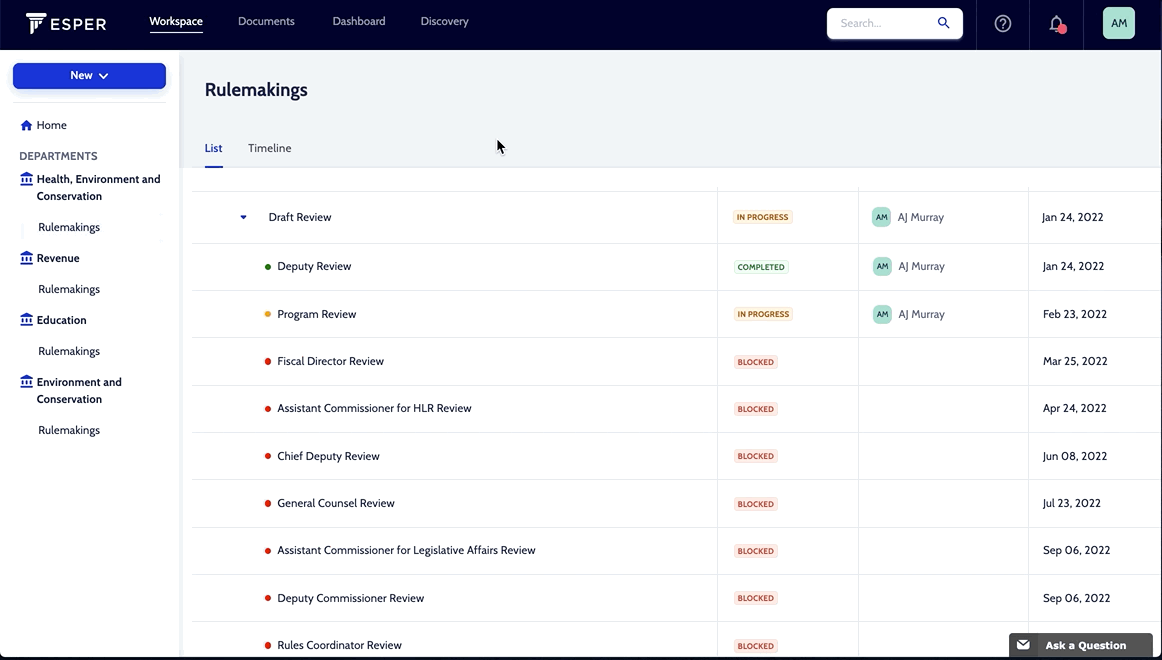There are two (2) types of tasks available within Esper. The first option is the Standard task, which is an action-oriented activity with a resulting outcome of completing the task. The second option for tasks is the Approval task meaning the task must be reviewed by another user who can 'Approve' or 'Request Changes' for the task
Completing a Standard Task: By selecting 'Complete' on a task, the task will be marked as 'Completed' and will automatically transition the next task in the workflow to 'In Progress'.
-1.gif?width=688&name=Complete%20a%20Standard%20Task%20(1)-1.gif)
Approving a task: Once a task is approved, the task will be given the status of 'Approved' and will automatically transition the next task in the workflow to 'In Progress'.
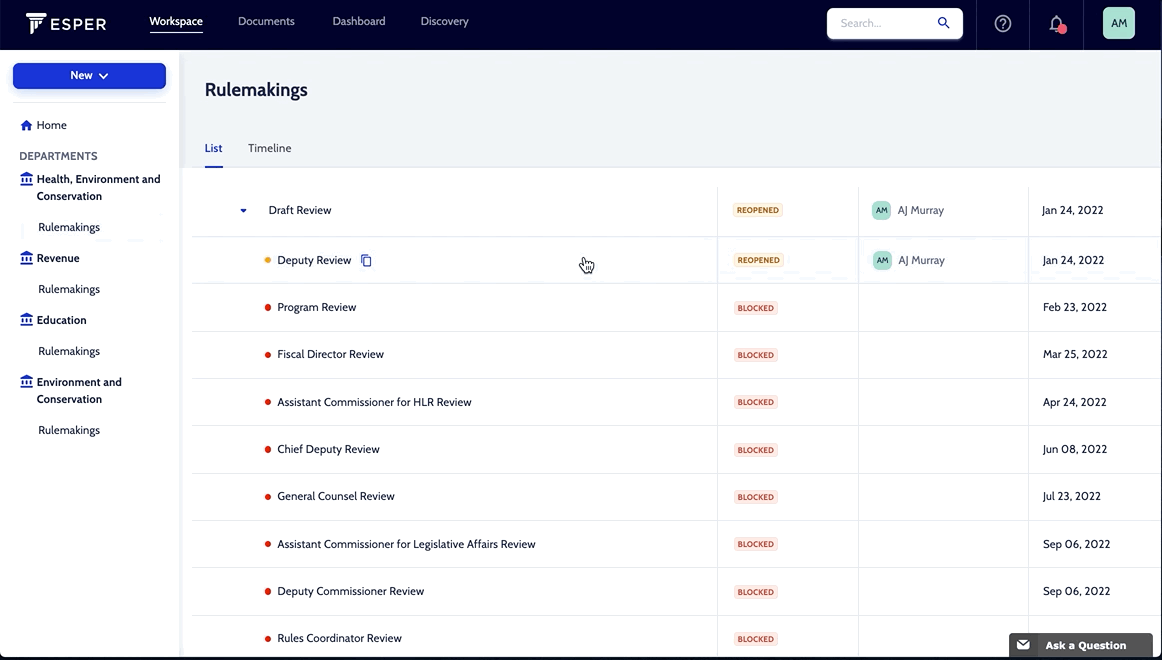
Approving a Task with Comments: Selecting "Approve with Comments" will allow the reviewer to approve the task, but leave a comment if small changes are needed. The comment will appear on the task that was approved and the next task in the workflow.


Requesting Changes on a task: Selecting 'Request Changes' will allow the reviewer to choose the task or tasks in the workflow that the rulemaking will be sent back to before proceeding in the rulemaking. The task that was selected will be marked with a status of 'Re-Opened' and the workflow will continue from that stage.