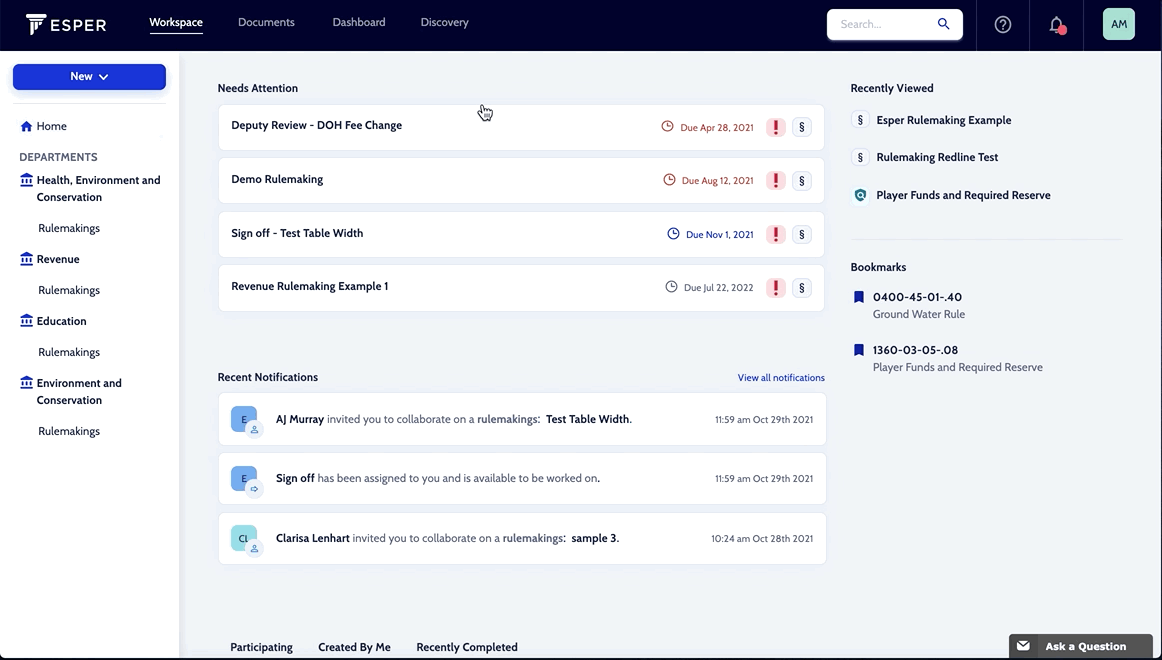View Tasks
Open the rulemaking tasks by clicking the blue arrows to the left of the rulemaking name (i.e. Esper Rulemaking Example) and the individual status (i.e. Draft Review). Clicking the arrows will unfurl the tasks, allowing users to view the tasks for that rulemaking.