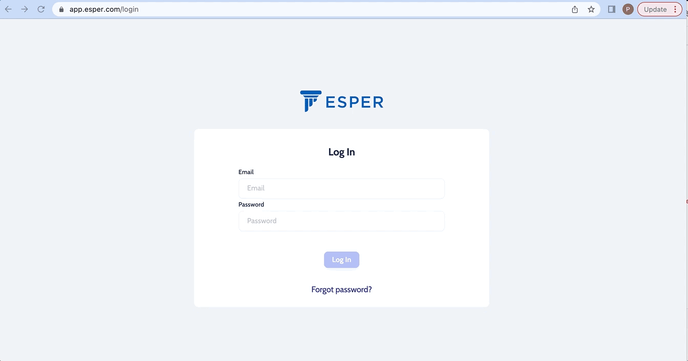Log out of Esper
To log out of your Esper account, click on the user icon in the top right of the browser. A dropdown menu will appear. Click Log Out. The site will return to esper.com, and you will be successfully logged out of your session.
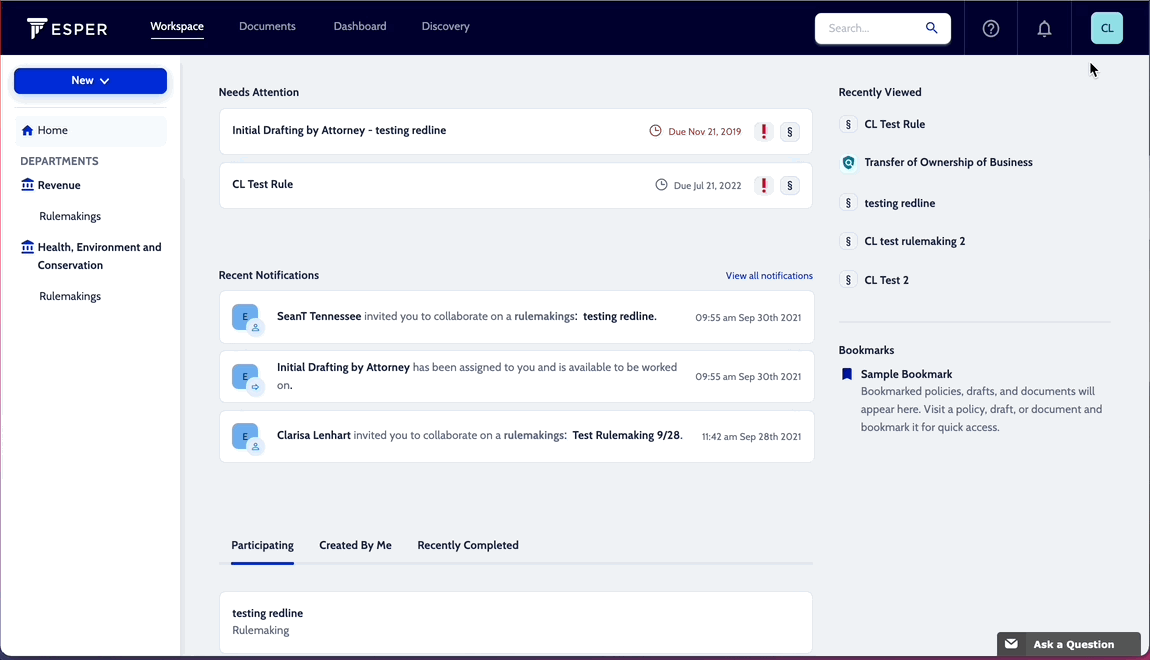
Be sure to bookmark esper.com/login so it is easily accessible