Logging In - Desktop
When on a NYPD desktop computer, navigate to the Intranet. Find the Department Manual icon and click on it. The Department Manual refers to the combination of the Patrol Guide, Administrative Guide, Detective Guide, and Organization Guide.
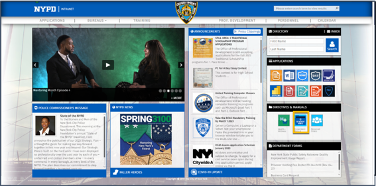
Esper and the NYPD have partnered to have Single Sign On (SSO) enabled for all MOS. MOS may be prompted to login when accessing Esper.
-
If you are brought to the Esper Login Page, Click the arrow to be redirected.

-
If you are prompted to Sign in, you will be using your Microsoft credentials used elsewhere in the NYPD Intranet.
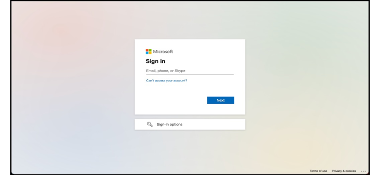
-
In the box that says "Email, phone, or Skype," enter your last name and tax ID at NYPD.org (example: User123456@nypd.org)
-
Click Next
-
Enter your Microsoft password and select sign in
-
Enter your Microsoft password and select sign in
-
Alternatively, if you are asked to Pick an account, click on your name