All MOS are obligated to know all policies of the Department. Esper will assist the NYPD in collecting attestations - or acknowledgements - that MOS have read new or updated policies. If there are policies that require your attention, you will receive an email and will have a red bubble with the number of attestations due on your Esper homepage under Attestation Requests.
The email will come from "Esper Team" and look like this:
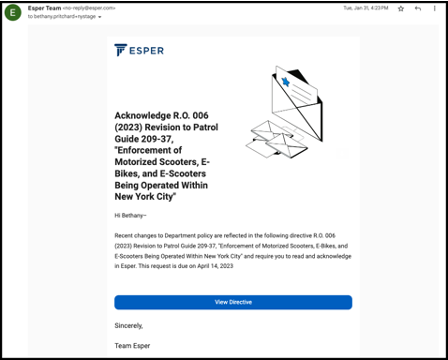
- You can click on "View Directive" from the email to be taken directly to the policy to acknowledge
Alternatively, you will know you have outstanding policies to attest to by a number in red next to Attestation Requests.
- From the Esper homepage, click "Attestation Requests".
- This will take you to the list of all your attestation requests.
- Click on the policy.
- Review the policy and click Acknowledge.
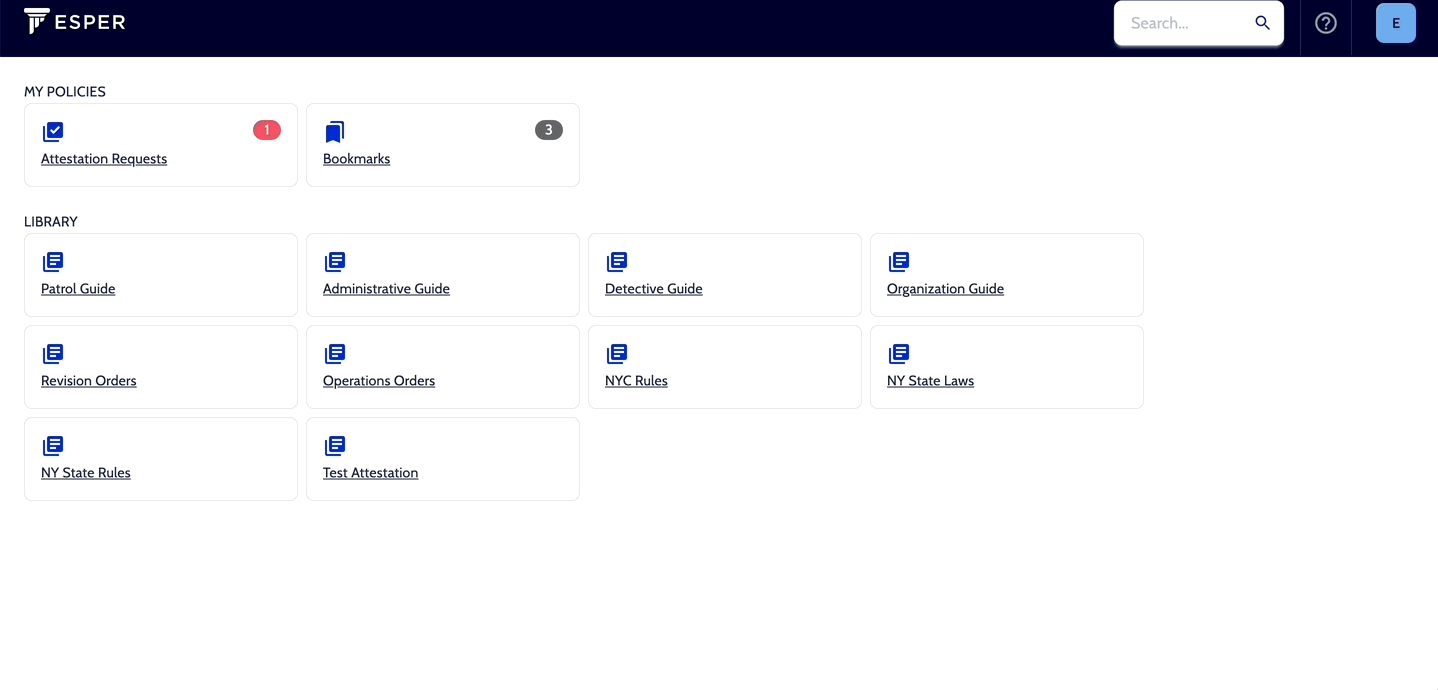
- Select the checkbox, acknowledging that you have read the policy.
- Click Agree.
