Policy Page - Desktop
When you click on Policy, you are directed to the Policy Page. The Policy Page is the policy from where you can view and read it in full. In this example, we are using 330-01 Regular Sick.
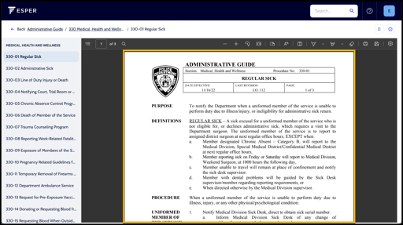
While on the Policy Page, use the icons at the top of the policy to navigate the policy, download the policy, and print the policy.
 Navigate the pages in the policy.
Navigate the pages in the policy.-
 Download the policy to your desktop.
Download the policy to your desktop.  Print the policy.
Print the policy.
Additionally, you can use the policy page to bookmark the Policy, to view information, and view and select references.