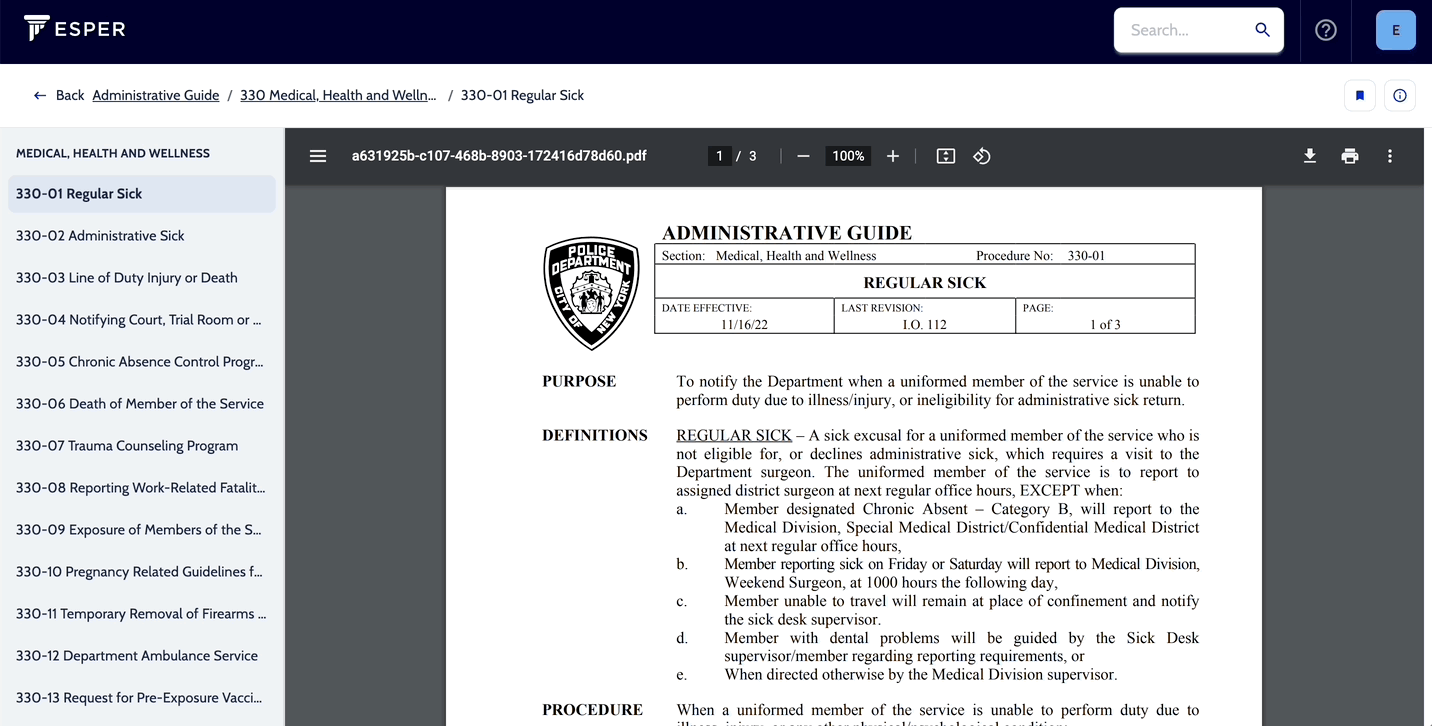Esper allows you to bookmark policies you may frequently visit.
- Go to the Policy Page you wish to bookmark
- In the upper right hand corner, click the bookmark icon

- You will know the policy has been bookmarked when the icon is blue.

- To remove a bookmark, click the blue bookmark icon