To bookmark a policy:
- Go to the Policy Page you wish to bookmark
- In the upper right hand corner, click the bookmark icon

- You will know the policy has been bookmarked when the icon is blue.
- To remove a bookmark, click the blue bookmark icon

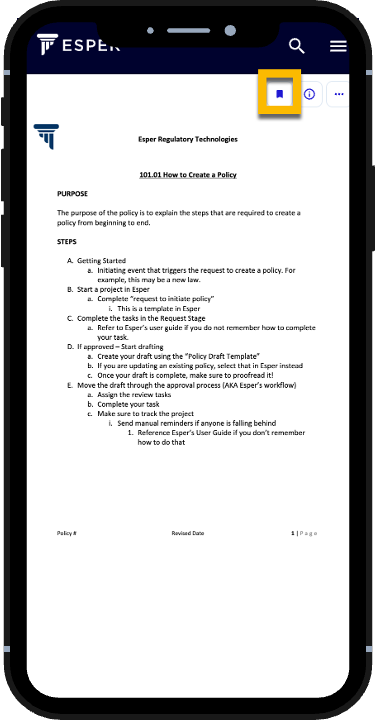
Bookmarked policies are accessible from your homepage in Esper. The number of policies you have bookmarked will be indicated on the homepage next to Bookmarks.
Bookmarks that are created on desktop will transfer to mobile and vice versa.

