The Workspace is your homepage in Esper. From the Workspace, you can navigate to any of your work or other tools within Esper.
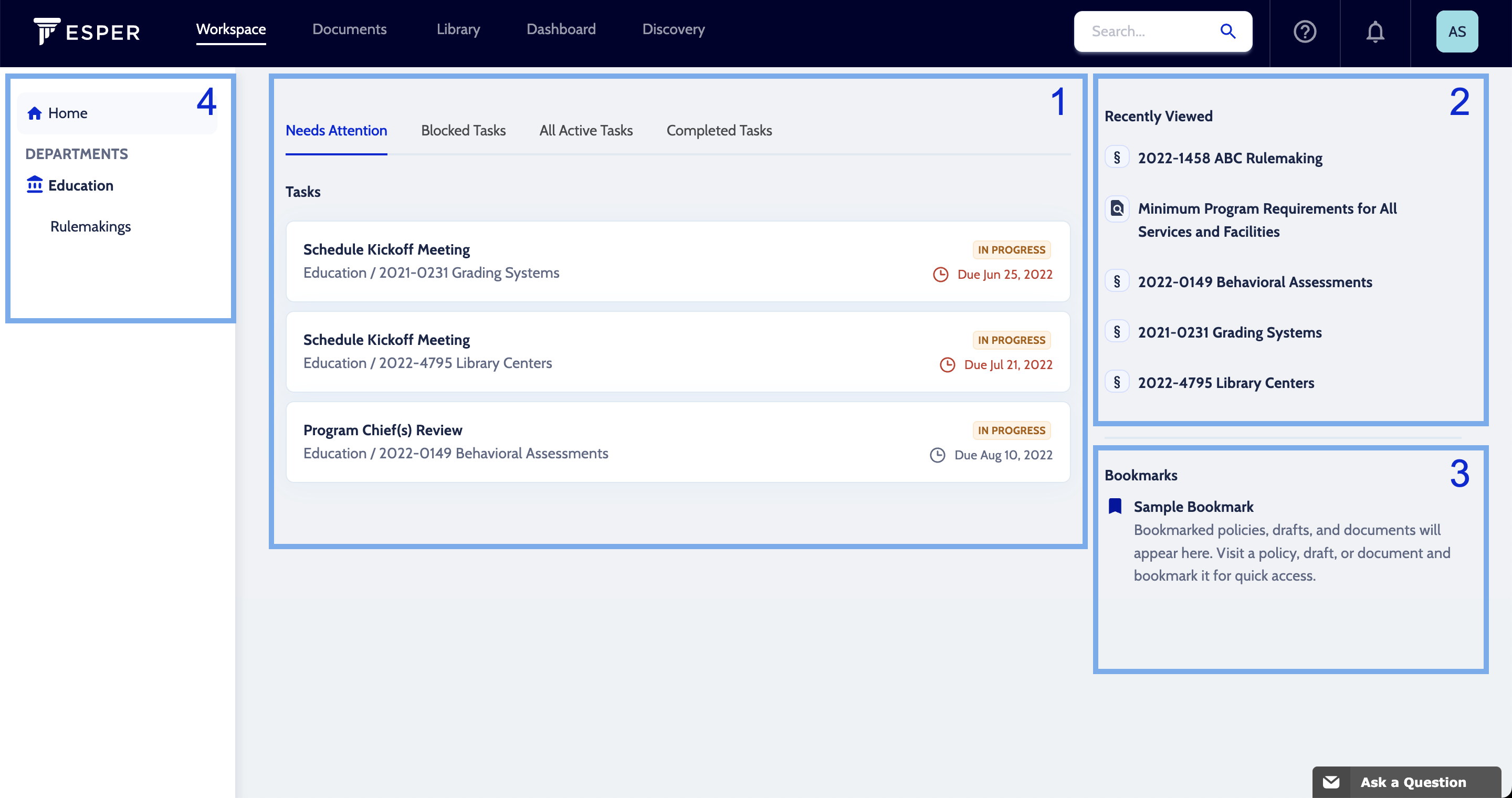
1 - My Tasks
Tasks assigned to you are listed in the center of the page. You can see different views of your Tasks by clicking on the different menu buttons.
- Needs Attention: In Progress tasks that require your review or action. Anything Overdue will have a Red Icon and Due Date
- Blocked Tasks: Tasks that are assigned to you, but not yet In Progress. This is a preview of tasks coming soon to you
- All Active Tasks: A combination of Needs Attention and Blocked Tasks. In other words, all tasks assigned to you but not yet completed
- Completed Tasks: All the tasks you have completed
All Tasks listed include the Task Status, Due Date, Department, and Project. Select a task to be taken to the project that requires your attention.
2 - Recently Viewed
Recently Viewed saves and displays the links to the last five pages you have visited within Esper.
3 - Bookmarks
Bookmarks allows you to revisit any policies or laws you have bookmarked. See Using Bookmarks to learn how to Bookmark.
4 - Departments
On the left side of the Workspace is a list of all Departments and Esper modules to which you have permission to access. You can also click Home to be returned to the Workspace.
