You will use Esper to browse and view the Department Manual. From your Esper Homepage or from the search bar, you can navigate through Collections. To browse from your Esper Homepage, you will start by narrowing into a Collection, a Section, and finally into a Policy.
- From the Library, click on a Collection you wish to view, for example Administrative Guide.
- Click a Section, for example 330.
- Click the Policy you wish to view in that Section.
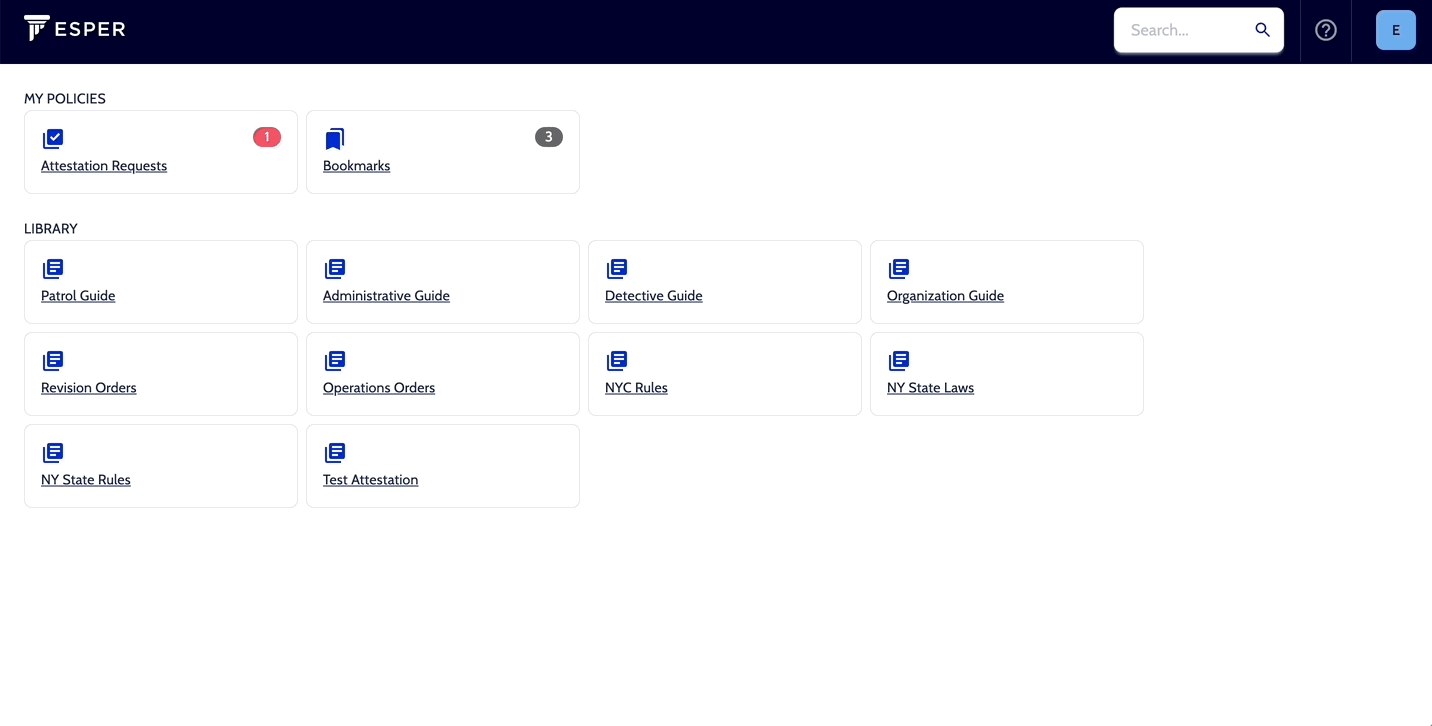
Browse
From a Policy Page, there are several ways to navigate either to your Library, the list of Policies in a Section, the list of Sections in a Collection, or using the left side menu to select a different Policy within the Section.
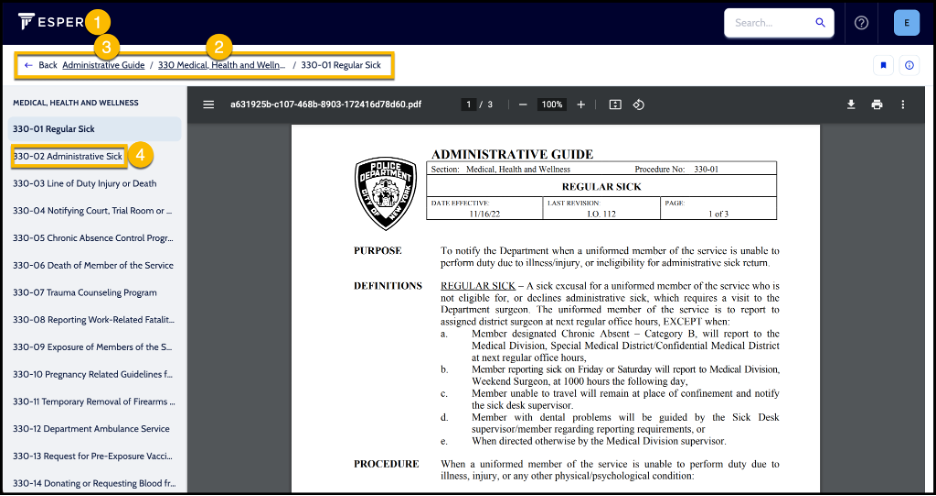
- Return to Homepage: Click the Esper Logo in the top left-hand corner to return to your Library.
- Return to List of Policies in Section: Click the Title of the Section in the underlined hyperlinks in the breadcrumb trail at the top of the page to go back to the Section.
- Return to List of Sections in a Collection: Click the Title of the Collection in the underlined hyperlinks in the breadcrumb trail at the top of the page to go back to the Collection.
- Jump to a Policy: Using the left side menu, click on a different Policy you would like to view.
